Video:
1. Pull Laradock: https://laradock.io/
2. Setup file Host in windows/system32/host
Test ping CMD "ping hello.localhost"
3. Edit .env in Laradock/env-example
4. Edit Laradock/nghinx: xinchao\laradock\nginx\sites\hello.config
5. Cài đặt image docker:
6. Edit file wp-config.php in folder hello(wordpress is download):
8. Enter website url website: hello.localhost
2. Setup file Host in windows/system32/host
Mã:
127.0.0.1 hello.localhost3. Edit .env in Laradock/env-example
Mã:
### PHP MY ADMIN ##########################################
# Accepted values: mariadb - mysql
PMA_DB_ENGINE=mariadb
# Credentials/Port:
PMA_USER=default
PMA_PASSWORD=secret
PMA_ROOT_PASSWORD=secret
PMA_PORT=8069
PMA_MAX_EXECUTION_TIME=600
PMA_MEMORY_LIMIT=256M
PMA_UPLOAD_LIMIT=2G
Mã:
server {
listen 80;
listen [::]:80;
# For https
# listen 443 ssl default_server;
# listen [::]:443 ssl default_server ipv6only=on;
# ssl_certificate /etc/nginx/ssl/default.crt;
# ssl_certificate_key /etc/nginx/ssl/default.key;
server_name hello.localhost;
root /var/www/hello;
index index.php index.html index.htm;
location / {
try_files $uri $uri/ /index.php$is_args$args;
}
location ~ \.php$ {
try_files $uri /index.php =404;
fastcgi_pass php-upstream;
fastcgi_index index.php;
fastcgi_buffers 16 16k;
fastcgi_buffer_size 32k;
fastcgi_param SCRIPT_FILENAME $document_root$fastcgi_script_name;
#fixes timeouts
fastcgi_read_timeout 600;
include fastcgi_params;
}
location ~ /\.ht {
deny all;
}
location /.well-known/acme-challenge/ {
root /var/www/letsencrypt/;
log_not_found off;
}
}
Mã:
docker-compose up -d nginx phpmyadmin mariadb workspace php-fpm
Mã:
// ** Database settings - You can get this info from your web host ** //
/** The name of the database for WordPress */
define( 'DB_NAME', 'hello' );
/** Database username */
define( 'DB_USER', 'root' );
/** Database password */
define( 'DB_PASSWORD', 'root' );
/** Database hostname */
define( 'DB_HOST', 'mysql' );
/** Database charset to use in creating database tables. */
define( 'DB_CHARSET', 'utf8' );
/** The database collate type. Don't change this if in doubt. */
define( 'DB_COLLATE', '' );
Chỉnh sửa lần cuối: